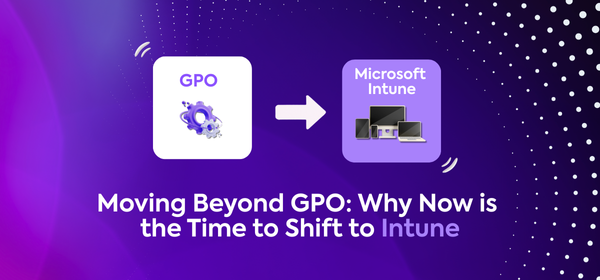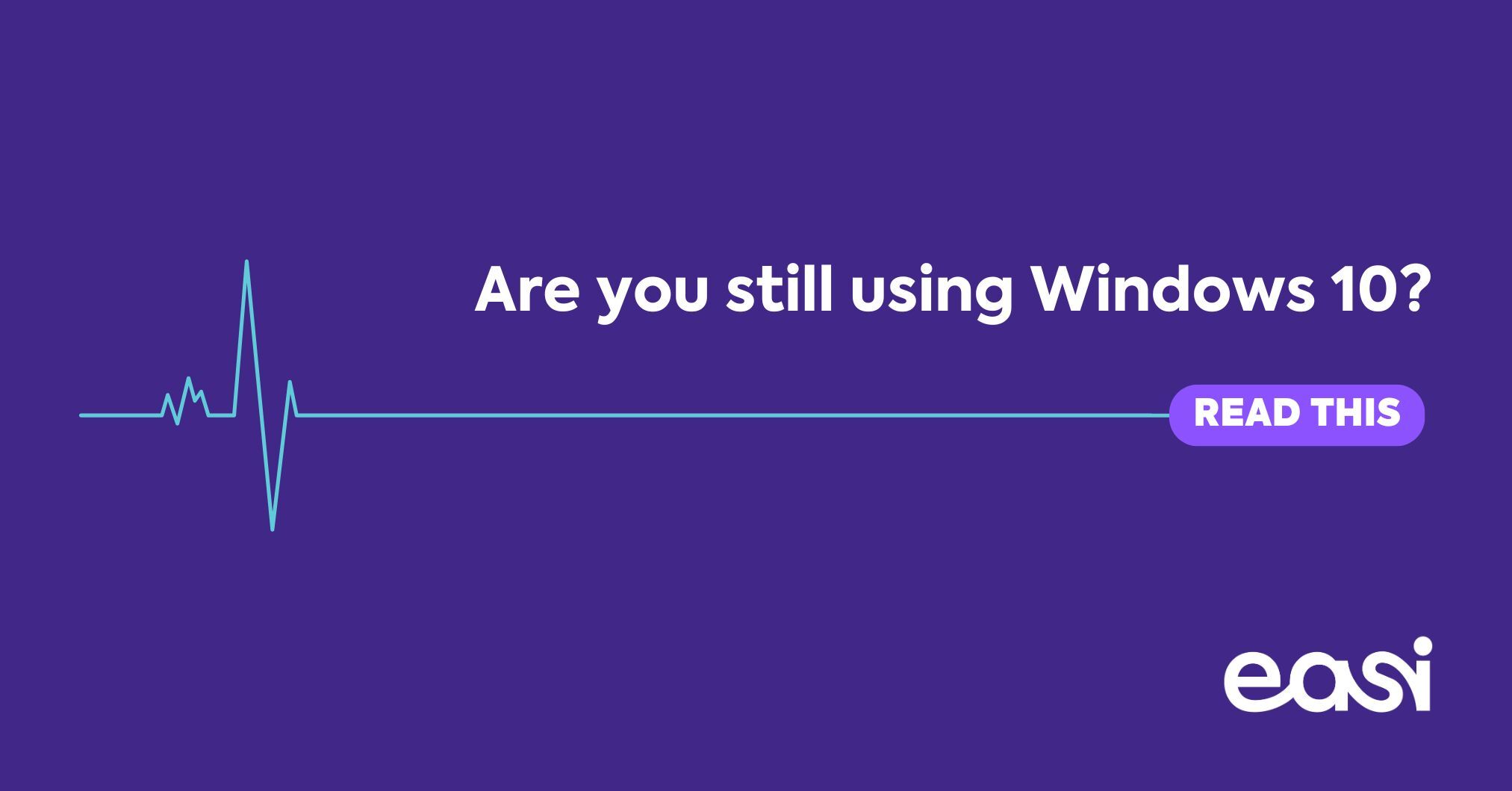Why You Need This Checklist
Implementing Microsoft Copilot can transform your workflow productivity and efficiency. However, it requires certain prerequisites to be effective.
Our checklist helps you identify and address gaps in your current system, ensuring you’re fully prepared for a seamless integration.
What aspects need your attention?
- Licenses and software
- Targets and KPIs
- Technical inventory and integrations
- Data and privacy
- Staff and access
- Testing and validation
- Security and compliance
"AI is here to stay, and we need to embrace it to stay relevant in the future. More than ever, standing still is falling behind."
Olivier Cuyvers - Microsoft Solution Process Owner - Easi
We thought you also would like this
Basic Authentication has been part of email communication for decades. With SMTP AUTH, countless printers, scanners, applications, and websites were able to send emails automatically. But times have changed: Basic Authentication is no longer secure and Microsoft has officially an...
Group Policy Objects (GPOs) were reliable in traditional on-prem Active Directory setups. They managed Windows settings and enforced security at scale. But today’s IT realities have changed. Workforces are mobile, devices are diverse, and on-premises connectivity is no longer con...
Windows 10 has been a trusted workhorse for businesses and individuals alike since its launch in 2015. But as of 14 October 2025, Microsoft will officially end support for the operating system—meaning no more security updates or technical assistance. While Windows 10 will still r...